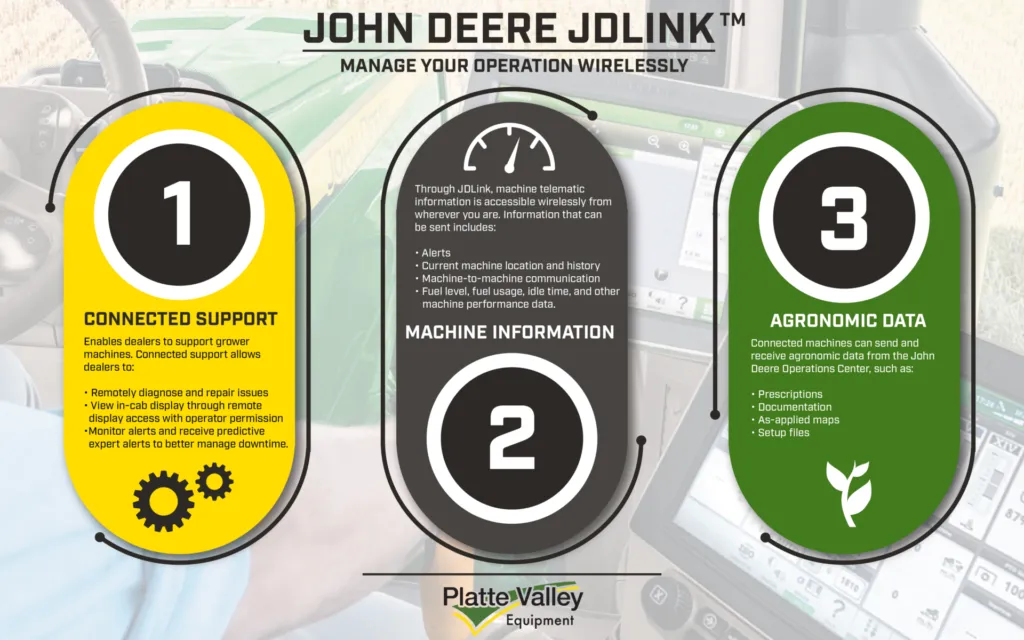John Deere JDLink
In July 2021 John Deere made an exciting announcement about its JDLink service. Going forward, JDLink is available at no cost on all compatible machines and there is no longer a need for subscription renewals. This opens the advantages of having connected machines to more equipment owners and simplifies operations.
There are many advantages to having connected machines. These benefits fall into three categories: connected support, machine information, also known as telematics, and agronomic data access.
Connected Support
Connected support provides the ability for John Deere dealerships to provide a higher level of support to owners of JDLink enabled machines. Through connected support, dealers can:
- Remotely diagnose and repair issues
- View in-cab displays through remote display access (RDA) with the permission of the equipment operator
- Monitor alerts and receive predictive “expert alerts” to help growers better manage equipment
Remote Diagnostics
Technology in equipment has advanced significantly in the last few decades. More functions of the machines are controlled by computers, which use thousands of sensors to monitor machine performance. The equipment’s primary in-cab computer is continuously monitoring these systems and will record diagnostic codes if information from sensors falls outside of normal ranges.
With connected support and JDLink technology, these codes are accessible wirelessly and can be monitored by the dealership. In many cases, machine issues and can be resolved remotely through software updates. Those that can’t be fixed remotely may require a technician, but access to diagnostic information allows technicians to have the appropriate replacement parts on-hand to resolve issues more quickly.
Remote Display Access

With equipment being more complicated and with many settings to adjust for systems to run correctly, it can sometimes be helpful to have another set of eyes look through settings. Instead of needing a more experienced person to drive to the field, displays can be accessed from anywhere through remote display access (RDA). This feature is available to dealership personnel as well as farm staff.
Remote display access requires that the operator grant permission on the display for dealership or other farm personnel to view the display. When in an RDA session, the observer can’t push buttons or input information remotely, but can walk an operator through adjusting settings or checking machine information. This saves time and minimizes mistakes.
Monitoring Alerts
Alerts provide critical information on machine health and performance. Alerts can range from minor to serious, with serious alerts often requiring immediate machine shutdown and service. With JDLink technology, alerts can be sent wirelessly to the farmer or equipment manager as well as to the responsible John Deere dealer.
In addition to standard alerts, John Deere has also pioneered industry-exclusive expert alerts. These alerts are predictive in nature, and can provide warning to an equipment operator, owner, or dealer when there is a high likelihood of a part failure. This feature leverages the many systems and sensors in each piece of equipment, data collected from thousands of machines, and analysis from artificial intelligence and machine learning programs. This industry exclusive technology allows operators to avoid and schedule machine downtime and prevent more costly repairs.
Machine Information
Through John Deere JDLink, other capabilities such as monitoring machine location, machine-to-machine communication, and information on fuel and machine performance is available at your fingertips.
Machine Location
While seemingly straightforward, monitoring machine location information can be valuable. Having location information available wirelessly allows staff of the farm to locate equipment more easily, and allows dealership service personnel to navigate directly to a machine should service become necessary. Additionally, geofences and curfews can be set for machines, further protecting your investment in equipment. When set, alerts will be sent to designated personnel if a machine were to start after-hours or drive outside of a boundary.
Machine-to-machine communication
Machines communicating directly with each other through JDLink opens up valuable opportunities in the field. The most notable is machine sync, where multiple pieces of equipment operating in the same field can share coverage maps, A/B lines, and other information. This streamlines field operations and minimizes mistakes. Additionally, this technology allows for features such as grain cart automation, where a combine can take control of a grain cart tractor, simplifying the harvesting process.
Performance Information
Other valuable machine information is related to the performance of the equipment. Important information such as fuel and def levels, fuel consumption rate, workload, and other data are available for JDLink enabled machines. Along with current values, John Deere has provided data analysis and visualization tools to understand trends in machine performance, such as the ability to look at averages, specific date ranges, and more.
Agronomic Data
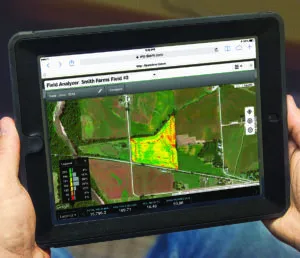
One of the final capabilities provided by JDLink is the ability to send and receive agronomic data between equipment and the John Deere Operations Center. This can include prescriptions, field boundaries, setup files, and guidance lines sent to machines that increase efficiency and accuracy of field operations. Information can also be sent from machines to the John Deere Operations Center, such as as-applied maps, harvest data, and much more. This information can then be used to improve agronomic insight and decision making.
Activating Free JDLink
With John Deere’s new approach to JDLink service, it is now available at no-cost on all compatible machines. However, this change is not automatic, and requires that equipment owners log in to www.myjohndeere.com and navigate to the John Deere Operations Center to agree to the terms and select machines for a one-time activation. The process is simple, and only requires that a checkbox be selected for each machine.
For a step-by-step walkthrough of the activation process, follow the instructions in this YouTube video.
If you have any questions after logging into www.myjohndeere.com or watching the video, please contact your local Platte Valley Equipment location.
Clarkson 402-892-3444
Fremont 402-721-9111
Humphrey 402-923-0606
Wahoo 402-443-3123